
Upgrade your fixture with the XHO-K30 LED ADD-ON KIT for Ecotech Radion® XR30 and AI Hydra® 52/64 fixtures with RMS and HMS™ mounts. Also works with new G5 fixtures and mounts. With a combined total of 32-3-Watt LED’s in the Blue and Violet region, the Reef Brite XHO-K30 add on kit will increase intensity, PAR, color and pop while improving coverage and illuminating dead spots and shadow areas in your tank. Each kit includes two Reef Brite 15-inch Blue Actinic XHO’s, Reef Brite XHO-B30 brackets, 2-way connector, and power supply. The included XHO’s are dimmable and can be controlled with APEX® controllers (Reef Brite APEX LED interface required sold separately). They can also be controlled using the new Reef Brite Wireless Bluetooth LE controller (Sold separately) which works with Apple® and Android™ devices. Already own a pair of Reef Brite XHO’s? The Reef Brite XHO-B30 brackets are also available separately allowing you to mount two XHO® units to your existing lighting set up.
Spectral response
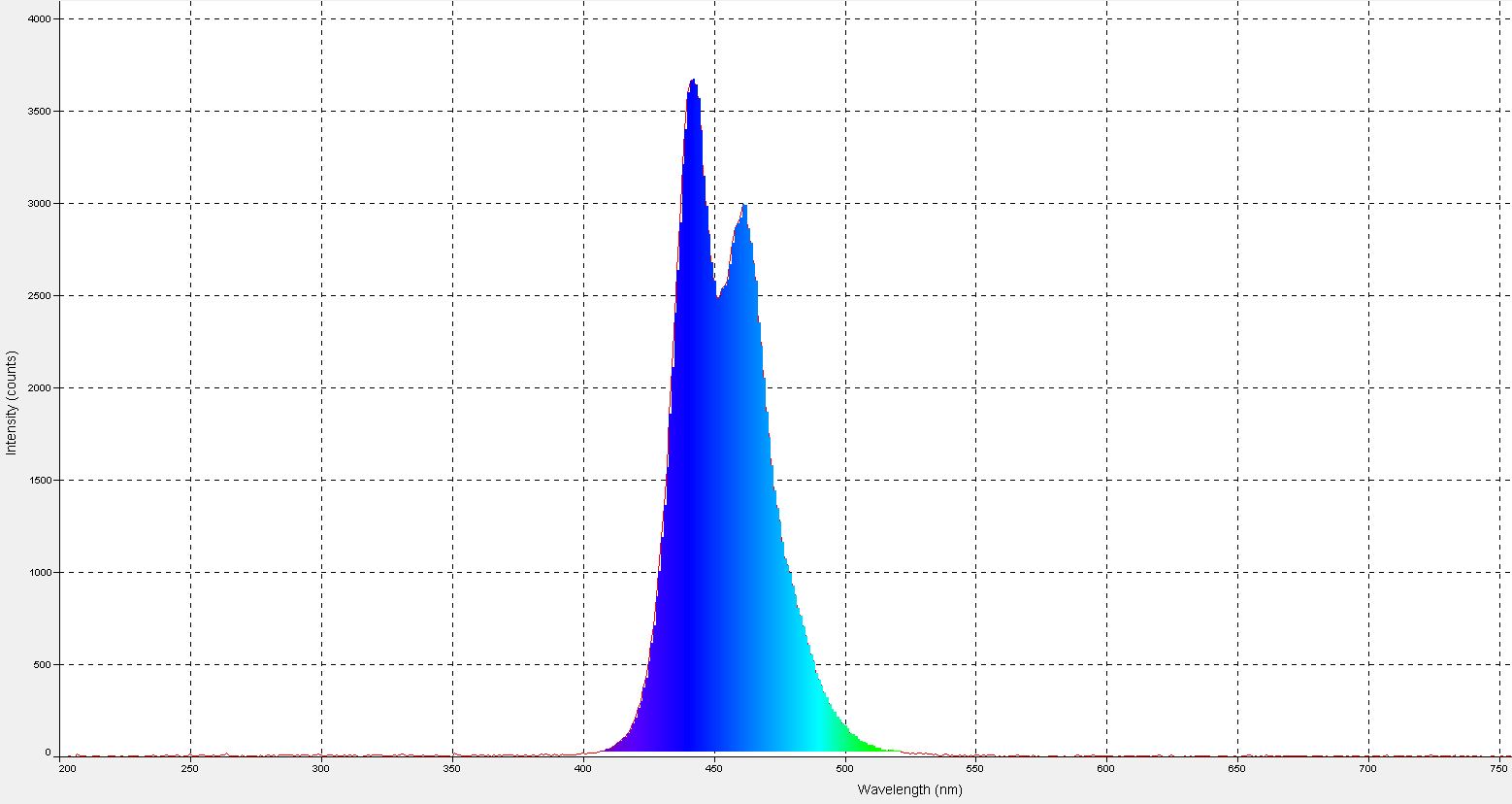
What’s included

Important please read all instructions carefully before installing your XHO-K30 LED ADD-ON KIT:
The complete ADD-ON KITS weight approximately 2 lbs. Reef Brite has gone through great care to ensure that the XHO-K30 LED ADD-ON KIT installs seamlessly to your fixture. Due to various tank sizes/glass thicknesses and older style mounts offered, before installing it is very important that you check your tank manufacturers specs as well as checking the mount you are using to ensure that it is compatible and can support the additional weight. Reef Brite will not be responsible for improperly installed kits or any damages that may result.
If you have any questions before or during the installation of your kit, please contact joy@reefbrite.com and one of our customer service representatives will be glad to assist you. For faster service please provide your phone number and a good time to call. Thank you
Installation instructions for RMS and HMS™ mounts:
When working near or around your aquarium make sure all working surfaces are completely dry before handling any electrical equipment.
Make sure your fixture is unplugged from electrical outlet and disconnected from the power supply before attempting to install the XHO-K30 LED ADD-ON KIT.
If fixture was in use even for just a short period let cool. LED’s can get very hot during operation and can cause personal injury or damage surfaces if proper care in handling is not taken.
Once cool, place fixture on a secure table or work surface.
XR series locate the four M5 x 12mm mounting screws included with your XHO-K30 LED ADD-ON KIT. Hydra HD series locate the two M5 x 25mm screws that came with your XHO-K30 LED ADD-ON KIT. These screws are required to install the XHO-K30 LED ADD-ON KIT.
Do not attempt to use hardware not supplied with your XHO-K30 LED ADD-ON KIT as damage to your fixture could result.
Attach the two brackets that came with your XHO-K30 LED ADD-ON KIT by placing them under the RMS or HMS™ mount you are using for your XR or Hydra HD series light so that the holes align with the threaded holes on your fixture.
Using the provided hardware attach the brackets and mount to the fixture. It is recommended to use care when threading the screws and avoid overtightening the screws once installed.
Install the two XHO’s included with the XHO-K30 LED ADD-ON KIT with the screws provided on the ends of the XHO’s.
Using the supplied 2-way connector plug in each of the two XHO’s.
Attach the supplied power supply in your XHO-K30 LED ADD-ON KIT to 2-way connector.
When plugging in the 2-way connector to the XHO’s or power supply to the 2-way connector, make sure to insert plugs
until you feel them lock in place.
Make sure to locate the power supply in a safe location away from any contact with water.
Carefully attach your fixture to the aquarium mount, plug in fixture and power supply to a GFI outlet (Recommended) assuring a proper drip loop is employed.
Important note: Use of power strips located on floors or any location where water can come in direct contact with them is dangerous and can cause serious injury or fire. Make sure all electrical plugs and electrical outlets are safely located so that water cannot splash or spill on them.
Installation instructions for hanging kits:
When working around water make sure all working surfaces are completely dry before handling any electrical equipment.
Make sure your fixture is unplugged from electrical outlet and disconnected from the power supply before attempting to install the XHO-K30 LED ADD-ON KIT.
If fixture was in use even for just a short period let cool. LED’s can get very hot during operation and can cause personal injury or damage surfaces if proper care in handling is not taken.
Attach the two brackets that came with your XHO-K30 LED ADD-ON KIT by placing them over the top of the fixture, so that the holes in the XHO-K30 brackets align with the threaded holes on your fixture.
HD series the posts that comes with your hanging kit go through the center hole on the bracket to attach brackets to your fixture. The XHO-K30 LED ADD-ON KIT was designed so that the posts for the hanging kit keep the kit secured in place.
Using the supplied hardware that came with your hanging kit attach the hanging kit and brackets to your fixture.
Do not attempt to use hardware not supplied with your hanging kit or XHO-K30 kit as damage to your fixture could result.
Install the two XHO’s included with the kit with the screws provided on the ends of the XHO’s.
Using the supplied 2-way connector plug in each of the two XHO’s.
Attach the supplied power supply in your XHO-K30 LED ADD-ON KIT to 2-way connector.
When plugging in the 2-way connector to the XHO’s or power supply to the 2-way connector, make sure to insert plugs until you feel them lock in place.
Make sure to locate the power supply in a safe location away from any contact with water.
Carefully attach your fixture to the hanging cables, plug in fixture and power supply to a GFI outlet (Recommended) assuring a proper drip loop is employed.
Important note: Use of power strips located on floors or any location where water can come in direct contact with them is dangerous and can cause serious injury or fire. Make sure all electrical plugs and electrical outlets are safely located so that water cannot splash or spill on them.
IMPORTANT NOTICE:
When installing any lighting product, power supply, or controller
do not install in a manner that will allow any part or component to come in direct contact with water.
Reef Brite assumes no liability for incorrectly installed products.
